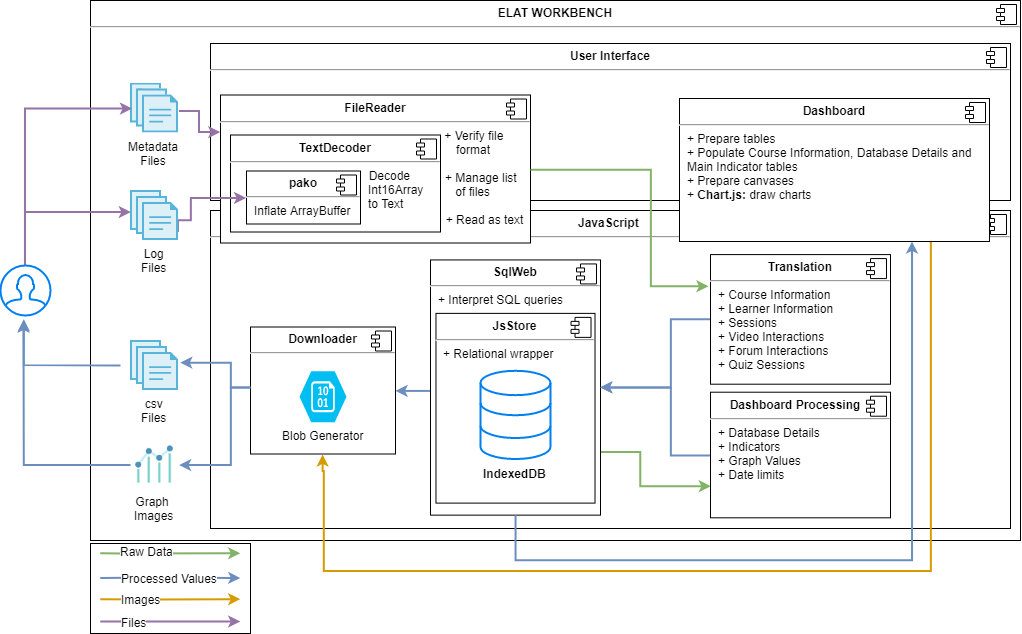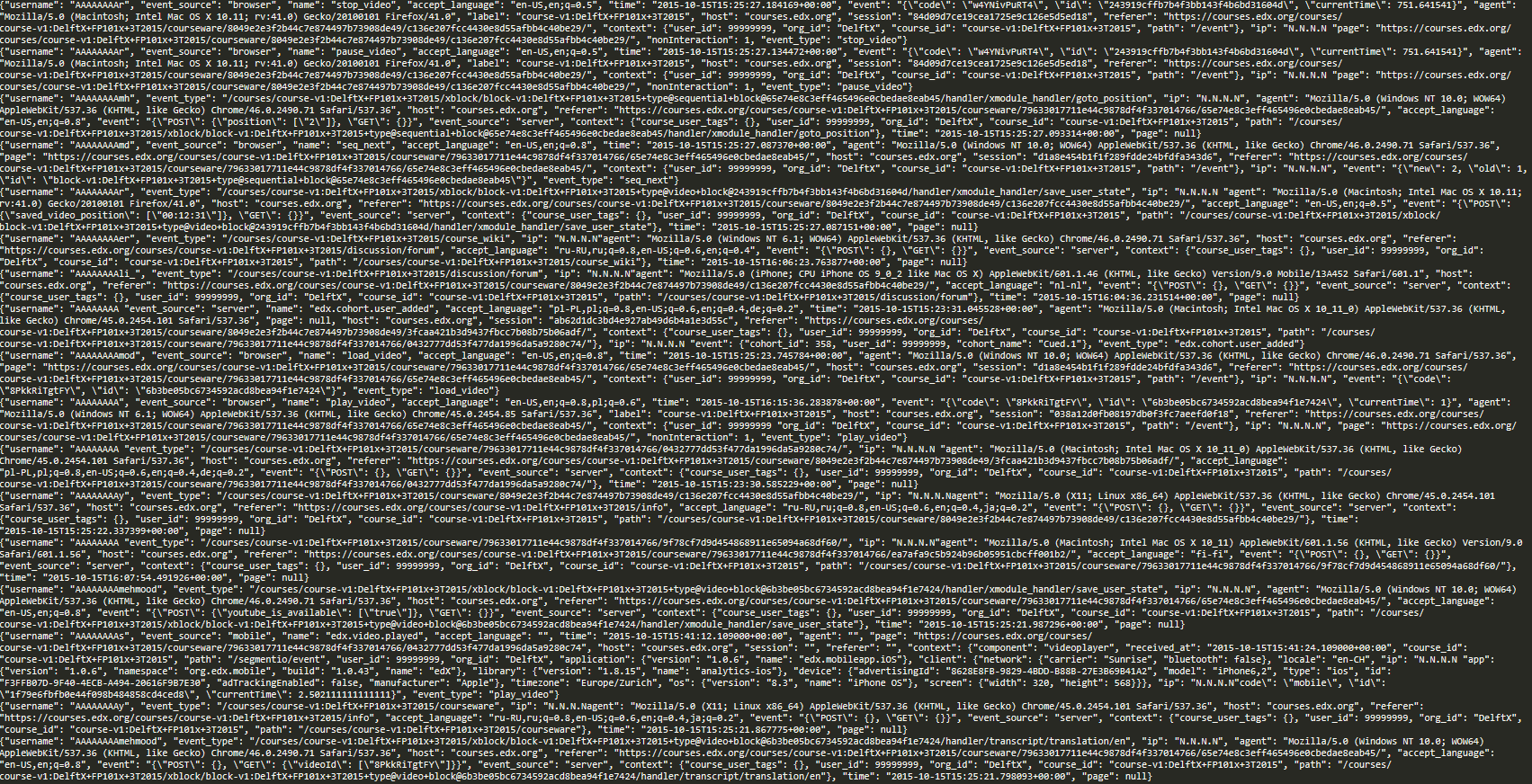Process - Under the Hood
Process Pipeline
1. User enters the website:
As soon as the interested user visits the ELAT workbench, the schema for the database is generated in the local IndexedDB.
2. User uploads metadata files to browser:
By uploading the metadata files, ELAT obtains all the information from the course itself:
- Basic course information such as identifier, name, start and finish date
- List of students with their characteristics: demographics, registration, status, etc.
- Course structure: lists of all the videos, quizzes, questions, assessments, etc
- Forum information: Posts and comments with date, author, etc.
- And more
3. User upload log files to browser:
The user must upload all files in the time period between start and end of the course. The logfiles are named like this: delftx-edx-events-2014-10-25.log.gz. This is the institution name, followed by -edx-events- and the date of the file. The format of the file is .log and it is compressed using gzip, that’s why it ends with .gz. ELAT will decompress the files, so don’t worry about this.
4. Log file(s) are processed in browser
Each log file contains every interaction of every student for all active courses of an institution.
For example, for DelftX (the TU Delft MOOC profile in edX) there can be
dozens of courses active simultaneously, and the activity of a single day can have hundreds of thousands records.
Once decompressed, the logfile is just a long list of JSON format records ordered by time:
A single record looks like this:
{"username": "SAMPLE_USER", "event_source": "browser", "name": "play_video", "accept_language": "en-US,en;q=0.8,pl;q=0.6", "time": "2015-10-15T16:15:36.283878+00:00", "event": "{\"code\": \"8PkkRiTgtFY\", \"id\": \"6b3be05bc6734592acd8bea94f1e7424\", \"currentTime\": 1}", "agent": "Mozilla/5.0 (Windows NT 6.1; WOW64) AppleWebKit/537.36 (KHTML, like Gecko) Chrome/45.0.2454.85 Safari/537.36", "label": "course-v1:DelftX+FP101x+3T2015", "host": "courses.edx.org", "session": "038a12d0fb08197db0f3fc7aeefd0f18", "referer": "https://courses.edx.org/courses/course-v1:DelftX+FP101x+3T2015/courseware/79633017711e44c9878df4f337014766/65e74e8c3eff465496e0cbedae8eab45/", "context": {"user_id": 999999, "org_id": "DelftX", "course_id": "course-v1:DelftX+FP101x+3T2015", "path": "/event"}, "ip": "N.N.N.N", "page": "https://courses.edx.org/courses/course-v1:DelftX+FP101x+3T2015/courseware/79633017711e44c9878df4f337014766/65e74e8c3eff465496e0cbedae8eab45/", "nonInteraction": 1, "event_type": "play_video"}
We can organize it for easier human reading:
{
"username": "SAMPLE_USER",
"event_source": "browser",
"name": "play_video",
"accept_language": "en-US,en;q=0.8,pl;q=0.6",
"time": "2015-10-15T16:15:36.283878+00:00",
"event": "{\"code\": \"8PkkRiTgtFY\", \"id\": \"6b3be05bc6734592acd8bea94f1e7424\", \"currentTime\": 1}",
"agent": "Mozilla/5.0 (Windows NT 6.1; WOW64) AppleWebKit/537.36 (KHTML, like Gecko) Chrome/45.0.2454.85 Safari/537.36",
"label": "course-v1:DelftX+FP101x+3T2015",
"host": "courses.edx.org",
"session": "038a12d0fb08197db0f3fc7aeefd0f18",
"referer": "https://courses.edx.org/courses/course-v1:DelftX+FP101x+3T2015/courseware/79633017711e44c9878df4f337014766/65e74e8c3eff465496e0cbedae8eab45/",
"context": {
"user_id": 999999,
"org_id": "DelftX",
"course_id": "course-v1:DelftX+FP101x+3T2015",
"path": "/event"
},
"ip": "N.N.N.N",
"page": "https://courses.edx.org/courses/course-v1:DelftX+FP101x+3T2015/courseware/79633017711e44c9878df4f337014766/65e74e8c3eff465496e0cbedae8eab45/",
"nonInteraction": 1,
"event_type": "play_video"
}
This particular event indicates that the learner 999999 of the course DelftX+FP101x started watching video 79633017711e44c9878df4f337014766 at 16:15:36 of October 15, 2015.
ELAT will process the files by session type, for instance, the steps for video sessions are the following:
-
Read each record in the file and filter the ones that correspond to the course it’s currently processing, that refer to a video component
-
Group all these video records by the learner id, and order them by timestamp
-
From the set of video records for a learner, for instance 999999, ELAT will process ordered records one by one and count pauses, forward and backward seeks, and other video-related activities to form a session
-
If the time between video records for a learner exceeds 30 minutes, the session is finished and a new one is started
This process is executed for General Sessions (i.e. any activity in the course, including the rest of the types), Forum Sessions, Problem Sessions (Quiz/Assessment) and Video Sessions.
5. Info is stored in browser
Once processed, the sessions are stored into the database.
6. System prepares indicators, graphs and files for download
Architecture